DGH 2.1.0 released!
- Details
The Data Grid Helper 2.1.0 version released in March, is compatible with LC 8.x
1. New features:
- Addition of a "Contents" button in the "Content" topic allowing edition of the selected datagrid's content.
- The cloning (mimestim) feature is fully rewritten. New options are now available for deciding what part of the datagrid is to clone amongs "Properties", "Column properties", "Columns" or "Templates".

2. Changes:
The iOS scroller script supports iOS and Android.
If you are a registred user, you can download the newest DGH version by using the DGH's updater. The updater is located in the DGH's preferences window.
Excel Library 1.3.3 Commercial Version is Released!
- Details
In this new version we have:
Addition of 6 new commands and 1 function:
- XCEL_Sheet_Visible_Set: sets the visibility of a worksheet.
- XCEL_Sheet_Visible_Get
- XCEL_PivotTable_New_FromSQL: creates a new Pivot Table linked to a SQL query (Windows only)
- XCEL_PivotTable_Slicer_New: creates a new slicer for a Pivot Table (Windows only)
- XCEL_PivotTable_Slicer_Activate: activates or deactives a slicer item. (Windows only)
- XCEL_PivotTable_Slicer_Style_Set: sets the slicer style (color). (Windows only)
- XCEL_PivotTable_Slicer_Delete: deletes a slicer. (Windows only)
Fixes:
Command XCEL_Range_Values_Set for Windows is now properly working if the data to inject in a range is containing quotes.
Excel Library 1.3 Commercial Version is Released!
- Details
What we have in this new version?
1. Addition of 7 new commands and 2 functions
- XCEL_Sheet_Sort: allows to sort the content of a range, by columns or by rows
- XCEL_PivotTable_Fld_AutoSort: allows to sort a pivot table by one of its data field.
- XCEL_Shape_New: allows the creation of MS Excel autoshapes. Arrows (right, left, top and bottom), braces (left and right) and brackets (left and right) are supported. These 8 shapes seems to be the more useful for creating profesionnal looking effects. Other kind of shapes would be added on request.
- XCEL_Shape_Style_Set: presets style are supported. For arrows: presets "shape 1" to "shape 42" and for brackets and braces, presets "line 1" to "line 20".
- XCEL_Row_Property_Set: 2 properties are opened for rows and columns: "Outline level" allows to group rows or columns into different levels. "Show detail" allows to collapse or to expand a group.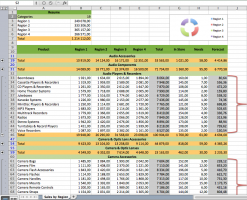
- XCEL_Row_Property_Get
- XCEL_Column_Property_Set
- XCEL_Column_Property_Get
- XCEL_Chart_Style_Set: allows control of the 48 styles available for every charts.
2. Changes:
- The old command XCEL_Shape_New is renamed XCEL_Shape_NewPicture.
- Command XCEL_Range_Values_Set for Windows has been improved. Should be at least 10 times faster than the previous version. The command is particulary improved for large data.
- Some properties for Mac and Windows are now stored in custom properties instead of residing in the code. The others properties will be migrated in custom properties in futures versions.
3. Fixes:
- On WIndows the Function XCEL_Range_Rect_Get was not properly returning the range rect if the regional decimal parameter is a comma.
- XCEL_Sheet_View_Set and XCEL_Sheet_View_Get. Managing views by sheet was planed but the sheet parameter was missing in the AS and VB scripts. This was resulting in a error when calling the commands.
- Fixed a typo in the error returned by the _CheckForValidRange private command.
Intellisense PlugIn 0.2 is Released!
- Details
The Intellisense Plugin is now available in the download section!
This is the result of a challenge I made with myself: how to have a window displaying a contextual list on the top of the script editor, but without changing any code in the editor?
The first version of the plugin was released with the Excel Lib Commercial version to help coding with the now, more than 200 commands, we have in the Library.
At this moment, the plugin is capable to auto-complete the word being in edition in the script editor window. Type the begining of the keyword, wait for the 3 dots mark and hit the tab key. Then the plugin displays a list of proposals or it "autocompletes" the word if it exists only one possibility.
The dictionary of possible keywords is composed by:
- the LC commands
- the LC functions
- the LC properties
- the LC messages
- the datagrid library
- the Libraries in use
We have a color for the LC keywords (blue) and a color for the libraries keywords (green). In a future version these colors will be customizable.
We have also an icon by family keywords (commands, functions, etc), to be able to quickly identify the keyword kind.
Here is an example of possible Messages when the keyword start by: "preop"

We can navigate through the list by hitting the up and down keyboard keys, or clicking on the list to choose a keyword. Press the return key for validating the choose, or press esc for closing the list.
The plugin is also the good companion for finding the command you have read somewhere, but you don't remember the exact writing. Instead of searching in the doc, you can start the word by "?" and the plugin will help you. An example with searching the "column" keywords for coding with the datagrid object:

The plugin is refreshing its dictionary every time we are adding or removing a library (stacks in use), and have been tested with libraries such as SQL Yoga, Animation Engine and our Excel Library.
In future versions, more contexts detection will be added. For example it will be possible to have:
- a filtered list of keywords (the previous word is "on" or "command" or "pass" or "exit", so the list is only containing "Messages" keywords)
- the list of declared variables in the dictionary.
The plugin is quite experimental and not perfect, but I'm using it all the time and I'm really happy with it. I done some recent improvements and I decided to share the result with the community.
Any comments or suggestions, welcome.
Enjoy!
DGH 2.0.0 released!
- Details
Data Grid Helper is now available under the AGPL license with an optional commercial license available.
The DGH Trial version can be downloaded here:
Data Grid Helper 2.0.0 Trial version
If you are a registred user, you can download the newest DGH version by using the DGH's updater. The updater is located in the DGH's preferences window.
Excel Library Updates and a code snippet about DataGrids
- Details
Excel Library Open Source version 1.0.1:
We have fixed 3 bugs in the open source version. The 1.0.1 version is available in the download section.
Excel Library Commercial Version 1.2.0:
In this version, we have rewritten how the Pivot Table is created in the Windows version. This was necessary after we found the new number command we added was not working with the way we used for generating Pivot Table.
4 new commands and 1 function have been added:
- XCEL_PivotTable_Fld_Name_Set
- XCEL_PivotTable_Fld_Function_Set
- XCEL_PivotTable_Fld_NumberFormat_Set
- XCEL_PivotTable_Total_Visible_Get
- XCEL_PivotTable_Total_Visible_Set
The documentation has been updated for supporting these new commands.

New code snippet available:
For datagrids Users, we have added a code snippet for searching a value among the rows of a datagrid.
Our First Commands For controlling Pivot Tables are available!
- Details
We have provided our first commands for MS Excel Pivot Tables.
The Excel Library Commercial Version 1.1 includes 8 Pivot Table commands:
- XCEL_PivotTable_New
- XCEL_PivotTable_Delete
- XCEL_PivotTable_Refresh
- XCEL_PivotTable_Style_Set
- XCEL_PivotTable_Fld_Define
- XCEL_PivotTable_Fld_Position_Set
- XCEL_PivotTable_Item_Visible_set
- XCEL_PivotTable_Exists
And we have worked on our documentation with the addition of a dedicated example for experimenting the new commands:
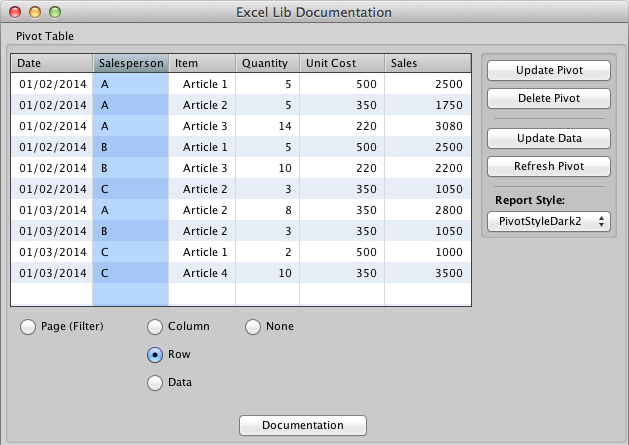
We are working on new commands for Pivot Tables.
Stay tuned!
The Excel Library 1.0 is Released!
- Details
Our Excel Library 1.0 is now released!
Thanks to all the Testers who helped in testing the Library in different versions of MS Excel.
This past Month, we especially focused our time in testing the library with the latest MS Excel versions:
- 2013 for Windows
- 2011 for Macintosh
We also done some improvements on the Library commands and on the Library documentation.
The library is available in two versions:
- An Open Source version is available in the Download section.
- A Commercial version including free updates and support during one Year.
Enjoy!
New Code Snippets Section
- Details
We have added a new "Code Snippets" section to our website. In this section we will share some code samples about LiveCode. The code presented could be of general purpose or relative to one of our products.
Our first snippet is about Importing a WorkSheet with our MS Excel Library.
Page 2 of 3



